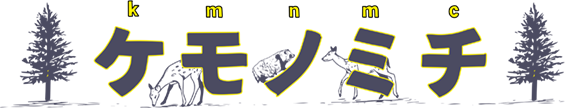今回は、2種類のシンプルなアニメーションを作成する方法を紹介します。
1つは水平と垂直のライン上で円が動くアニメーション、もう1つは形を変えるアニメーションです。どちらもCSSのみで簡単に実装できます。初心者の方でも理解しやすいように、一つ一つのステップを説明していきます。
動く円アニメーション
See the Pen Untitled by kasasagi_kmnmc (@kasasagi_kmnmc) on CodePen.
まずは、水平と垂直のライン上で円が動くアニメーションから始めましょう。
HTMLコード
このコードでは、2つのセクション(水平ラインと垂直ライン)を作成し、それぞれに動く円を配置しています。
<!DOCTYPE html>
<html lang="en">
<head>
<meta charset="UTF-8">
<meta name="viewport" content="width=device-width, initial-scale=1.0">
<title>Circle Animation</title>
<link rel="stylesheet" href="styles.css">
</head>
<body>
<div class="container">
<div class="line">
<div class="circle"></div>
</div>
<div class="vertical-line">
<div class="moving-circle"></div>
</div>
</div>
</body>
</html>CSSコード
このコードで、ページ全体のレイアウトとアニメーションのスタイルを設定します。
/* styles.css */
body {
display: flex;
justify-content: center;
align-items: center;
height: 100vh;
margin: 0;
background-color: #f0f0f0;
}
.container {
display: flex;
gap: 50px; /* 横に間隔を開ける */
}
/*以下 横のアニメーション*/
.line {
position: relative;
width: 30px;
height: 1px;
background-color: black;
}
.circle {
position: absolute;
width: 6px;
height: 6px;
background-color: red;
border-radius: 50%;
top: -2.5px; /* 円をラインの中央に配置 */
animation: move 2s linear infinite;
}
@keyframes move {
0% {
left: -6px;
}
50% {
left: 24px; /* ラインの幅 - 円の幅 */
}
100% {
left: -6px;
}
}
/*以下 縦のアニメーション*/
.vertical-line {
position: relative;
width: 1px;
height: 30px;
background-color: black;
}
.moving-circle {
position: absolute;
width: 6px;
height: 6px;
background-color: red;
border-radius: 50%;
left: -3px; /* 円をラインの中央に配置 */
animation: moveUpDown 2s linear infinite;
}
@keyframes moveUpDown {
0% {
top: -6px; /* 円の半径分、ラインの上端より外 */
}
50% {
top: 24px; /* ラインの高さ - 円の高さ */
}
100% {
top: -6px; /* 円の半径分、ラインの上端より外 */
}
}横のアニメーション(keyframes)
縦のアニメーション(keyframes)
形を変えるアニメーション
See the Pen Untitled by kasasagi_kmnmc (@kasasagi_kmnmc) on CodePen.
形を変えるアニメーションを紹介します。このアニメーションでは、円がさまざまな形に変わりながら動きます。
HTMLコード
このコードでは、アニメーションの対象となる形を作成しています。
<!DOCTYPE html>
<html lang="en">
<head>
<meta charset="UTF-8">
<meta name="viewport" content="width=device-width, initial-scale=1.0">
<title>Shape Transformation</title>
<link rel="stylesheet" href="styles.css">
</head>
<body>
<div class="animated-shape"></div>
</body>
</html>CSSコード
このコードで、形の大きさ、色、ブラー効果、そしてアニメーションのスタイルを設定します。
/* styles.css */
body {
display: flex;
justify-content: center;
align-items: center;
height: 100vh;
margin: 0;
background-color: #f0f0f0;
}
.animated-shape {
width: 500px;
height: 500px;
background-color: lightblue;
border-radius: 50%;
animation: transformShape 20s infinite;
filter: blur(20px); /* ブラー効果強化 */
}
@keyframes transformShape {
0% {
border-radius: 50%; /* 初期状態は円 */
transform: scale(1);
}
25% {
border-radius: 0%; /* 長方形 */
transform: scale(1, 2);
}
50% {
border-radius: 0%; /* 台形に見えるようにスケール変更 */
transform: perspective(200px) rotateX(10deg);
}
75% {
border-radius: 50%; /* 楕円 */
transform: scale(2, 1);
}
100% {
border-radius: 50%; /* 再び円 */
transform: scale(1);
}
}アニメーション
まとめ
今回は、2種類のアニメーションを作成する方法を紹介しました。一つは、水平と垂直のライン上で円が動くアニメーション、もう一つは形を変えるアニメーションです。どちらもCSSのみで簡単に実装でき、初心者の方でもすぐに試すことができます。
アニメーションを使うことで、ウェブページに動きと楽しさを加えることができます。ぜひ、自分のプロジェクトに取り入れて、より魅力的なデザインを作り上げてください。